Visualyse Professional Version 7.10

Visualyse Professional Version 7.10 is a major upgrade to Visualyse Professional. It represents a significant step forward in features, benefits and technology
In this document we will highlight some of the new features and show you some screenshots. For detailed technical information, to check your eligibility to receive this update or if you have specific question please contact us at info@transfinite.com
It looks different
As technology improves and high DPI (retina) screens increasingly become the norm traditional desktop applications can look "dated" with "blurry" rendering of graphics elements. Building on our experience in developing Visualyse GSO V3 we have reimplemented every dialog and view in Visualyse Professional Version 7.10 to improve its look on all screen sizes and resolutions. Embracing Direct2D technology to utilise the power of modern graphics architecture.
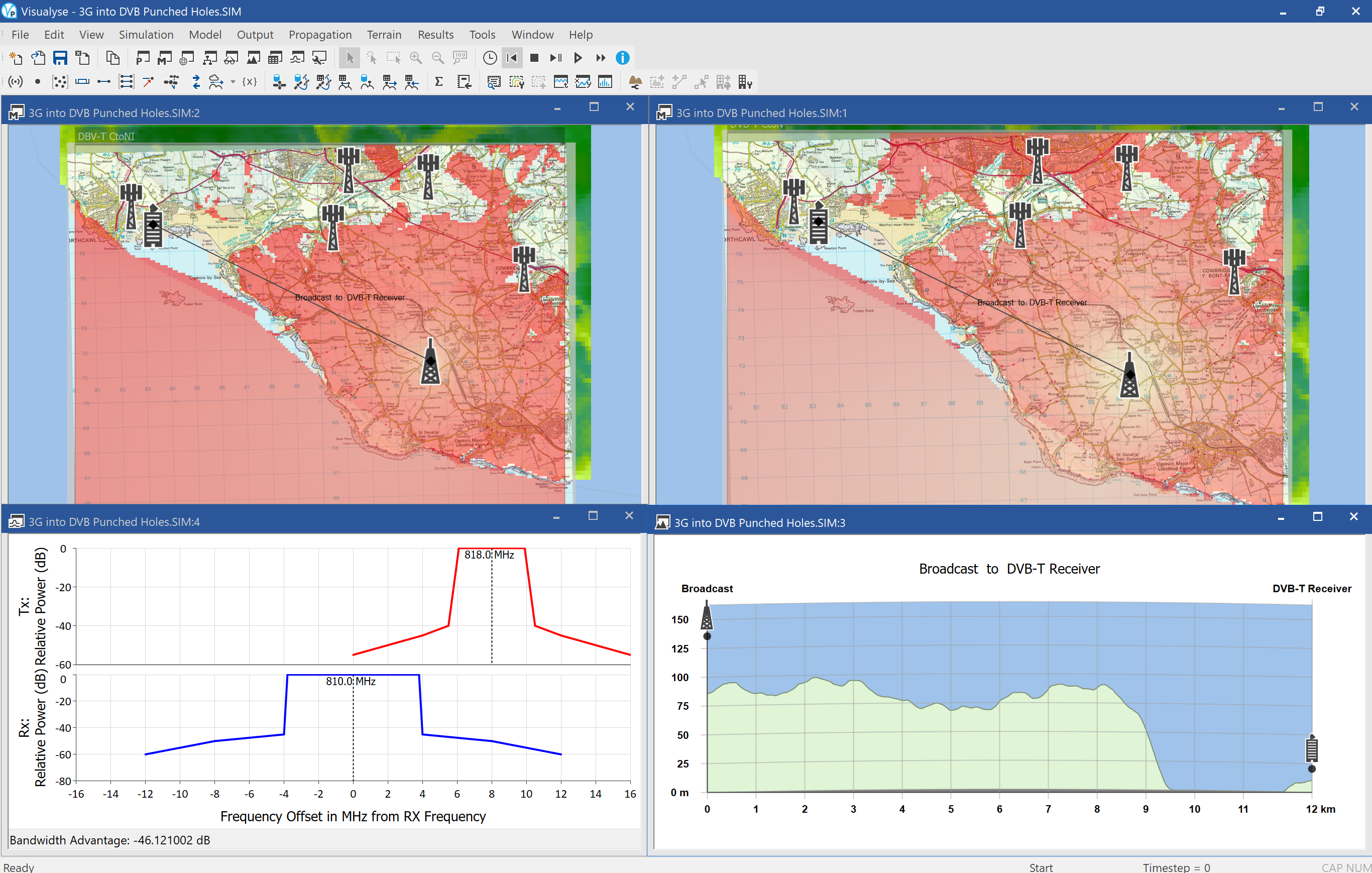
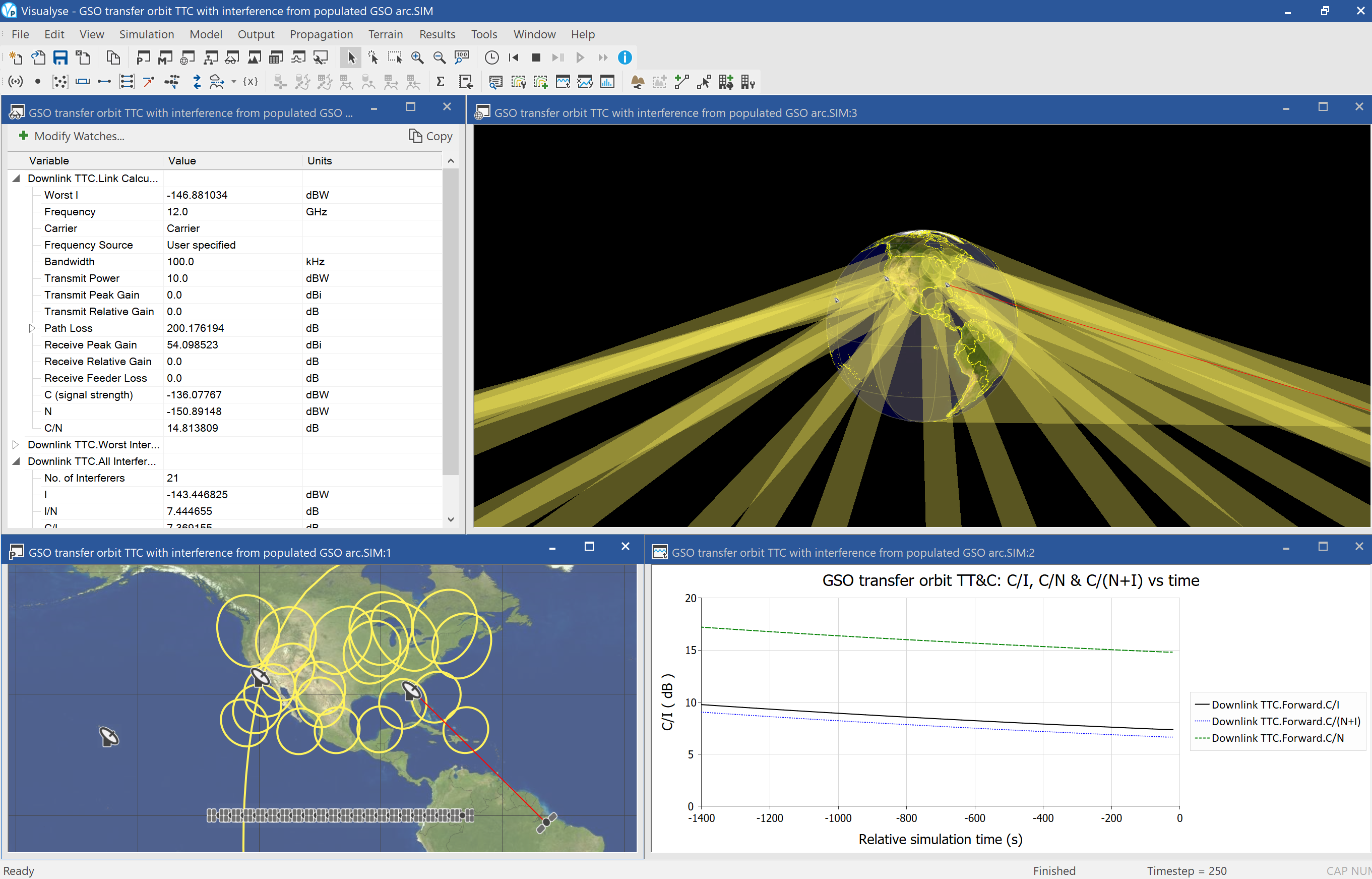
Modern Toolbar Icons
Whilst maintaining the functionality users depend on, we have redesigned the toolbar icons to give them a modern look for 2022. On high DPI screens the icons use SVG images so will scale beautifully and look amazing on the smallest to the largest screen sizes.
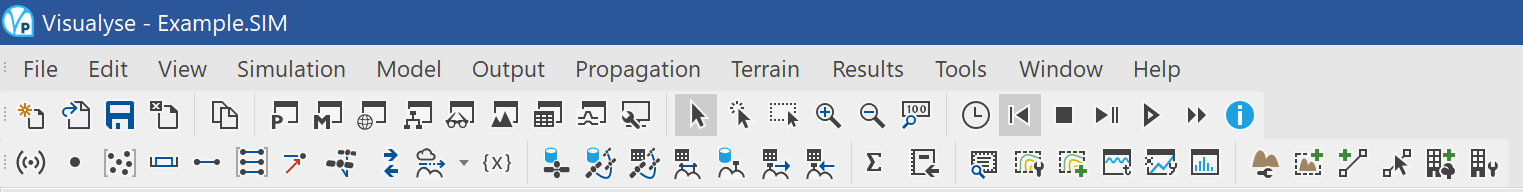
Simulation Icons
Re-designed for 2022 we now offer a new set of modern icons to represent your simulation objects. In addition, it's now possible to select a colour for each icon allowing better control and flexibility.
Contour Editor
Using technology first developed in Visualyse GSO V3 we have greatly improved the Contour Editor in Visualyse Professional Version 7.10. Offering new functionality, better user interaction and enhanced error checking.
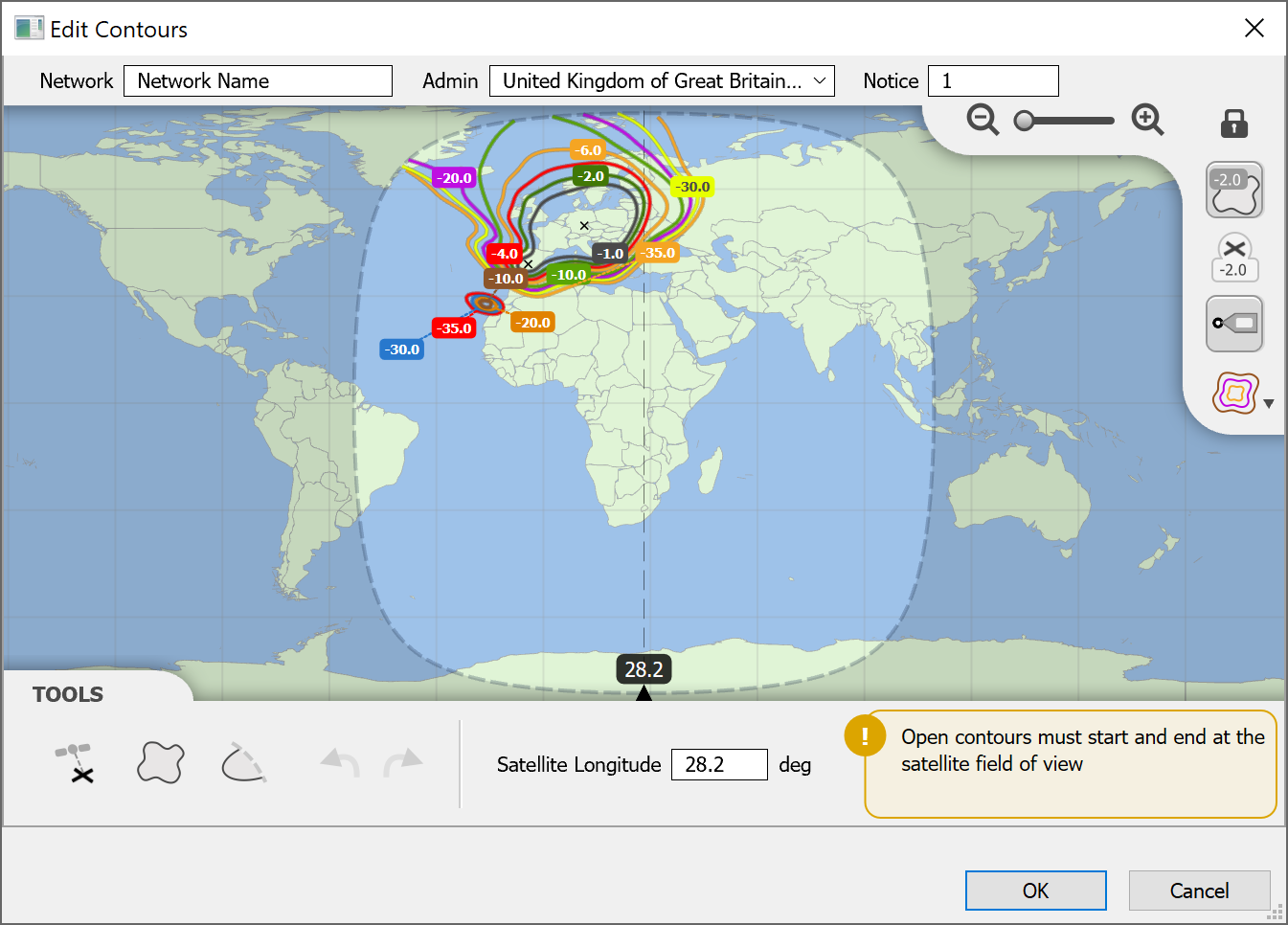
Graphing
Using modern Direct2D the graphs are rendered using the PC's graphics card so offer improved performance and a sharper, crisper display.
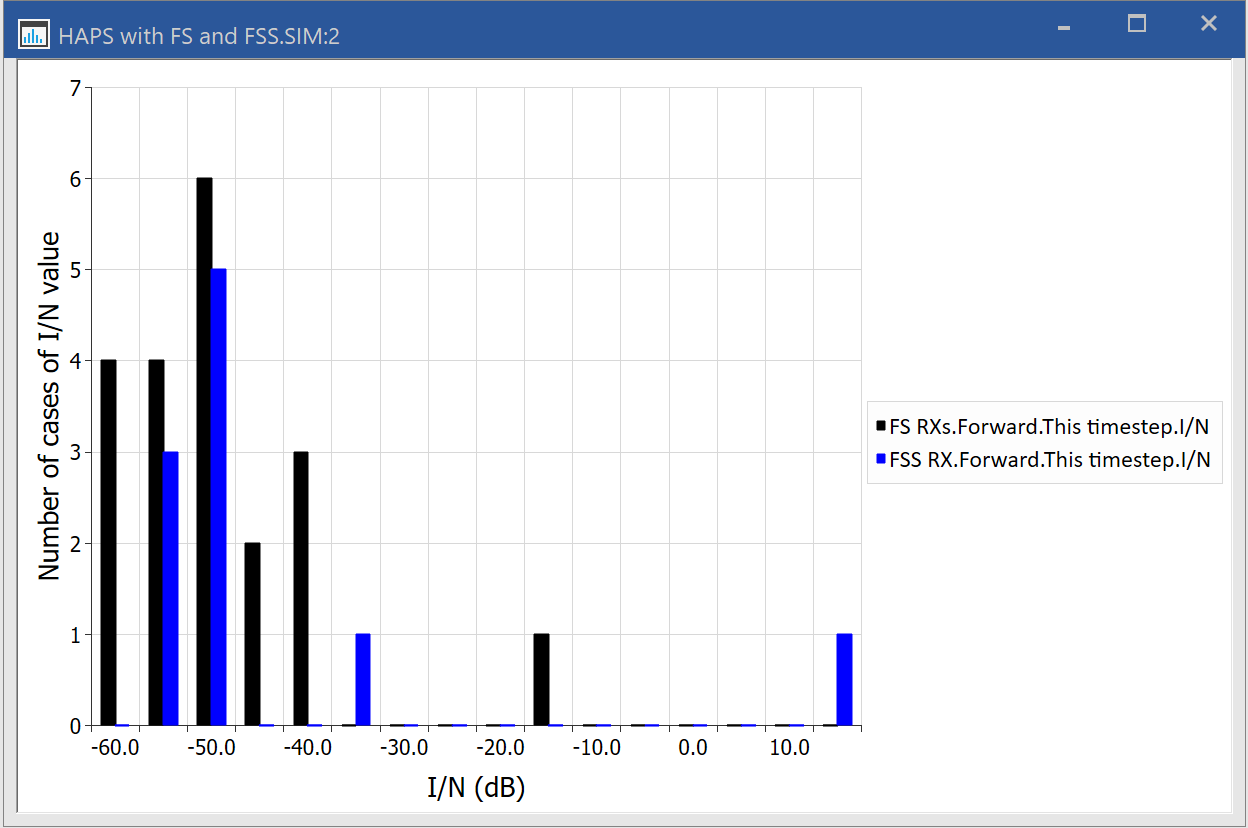
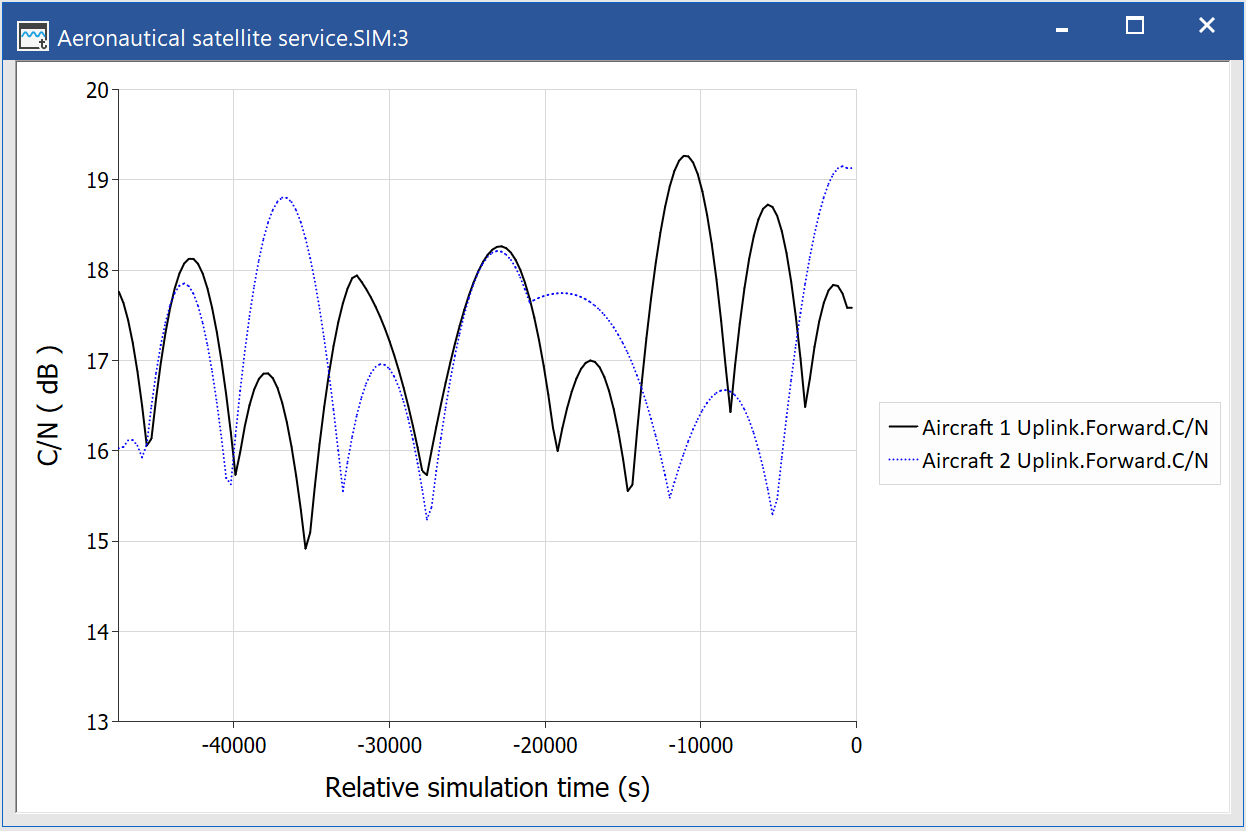
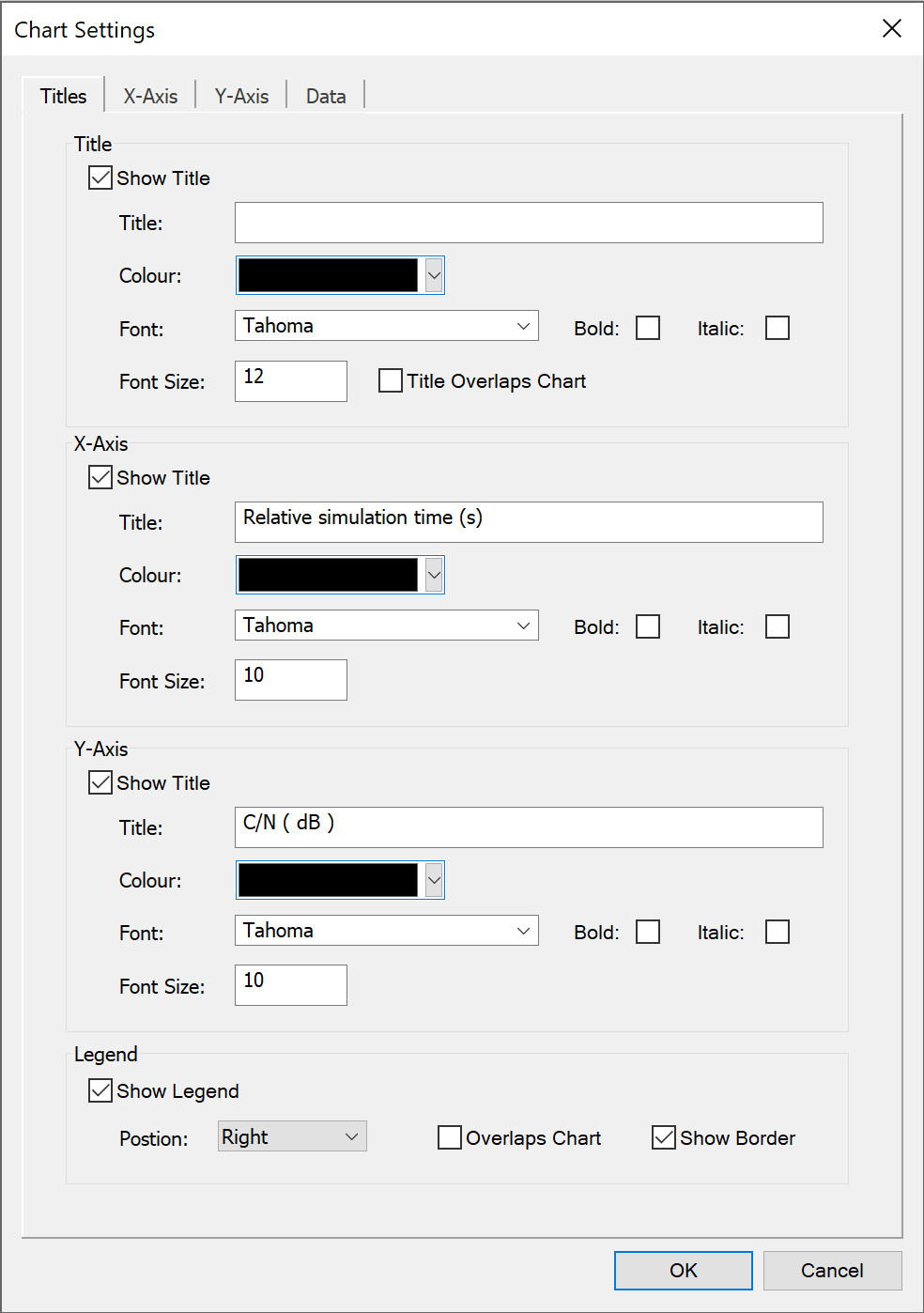
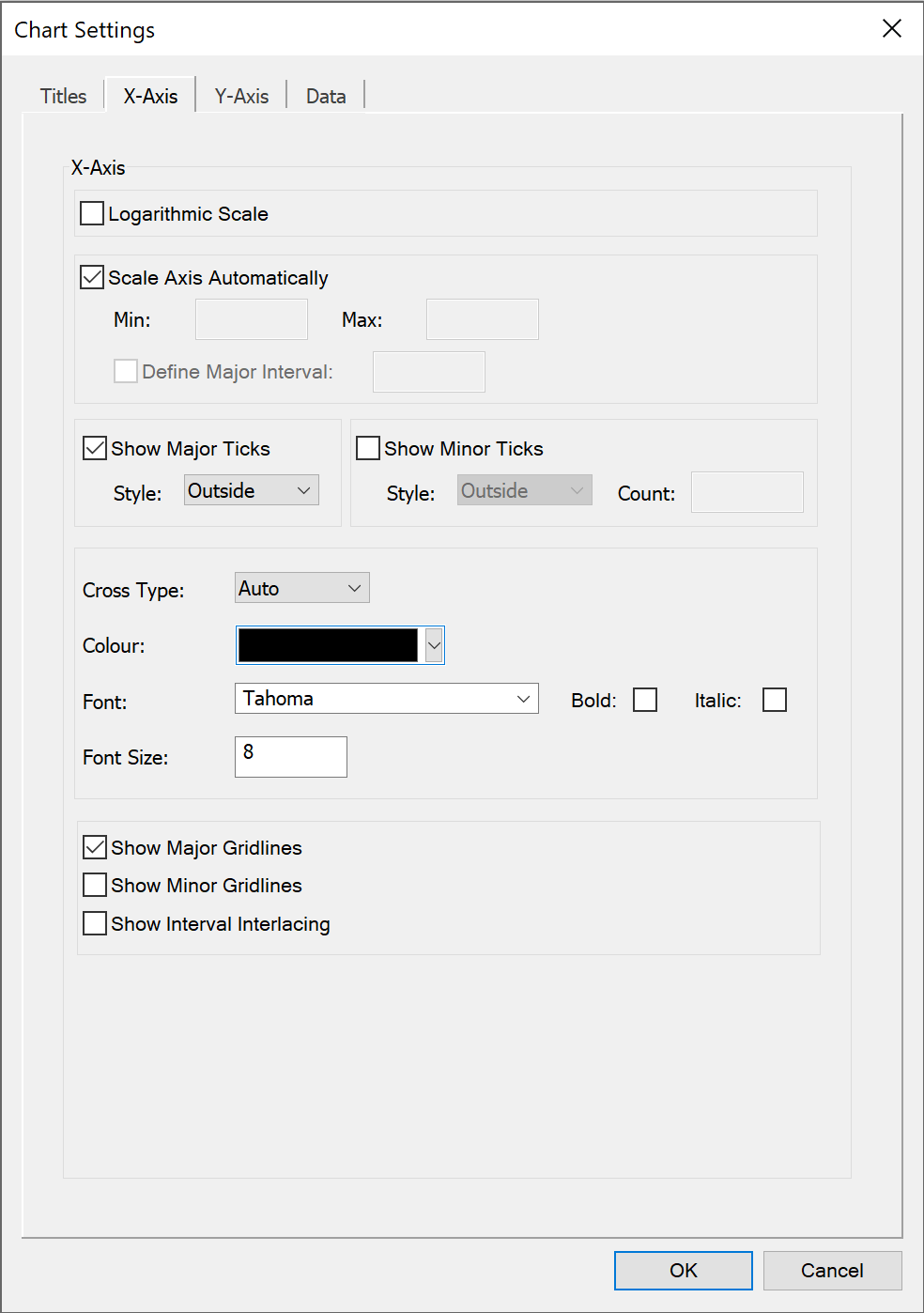
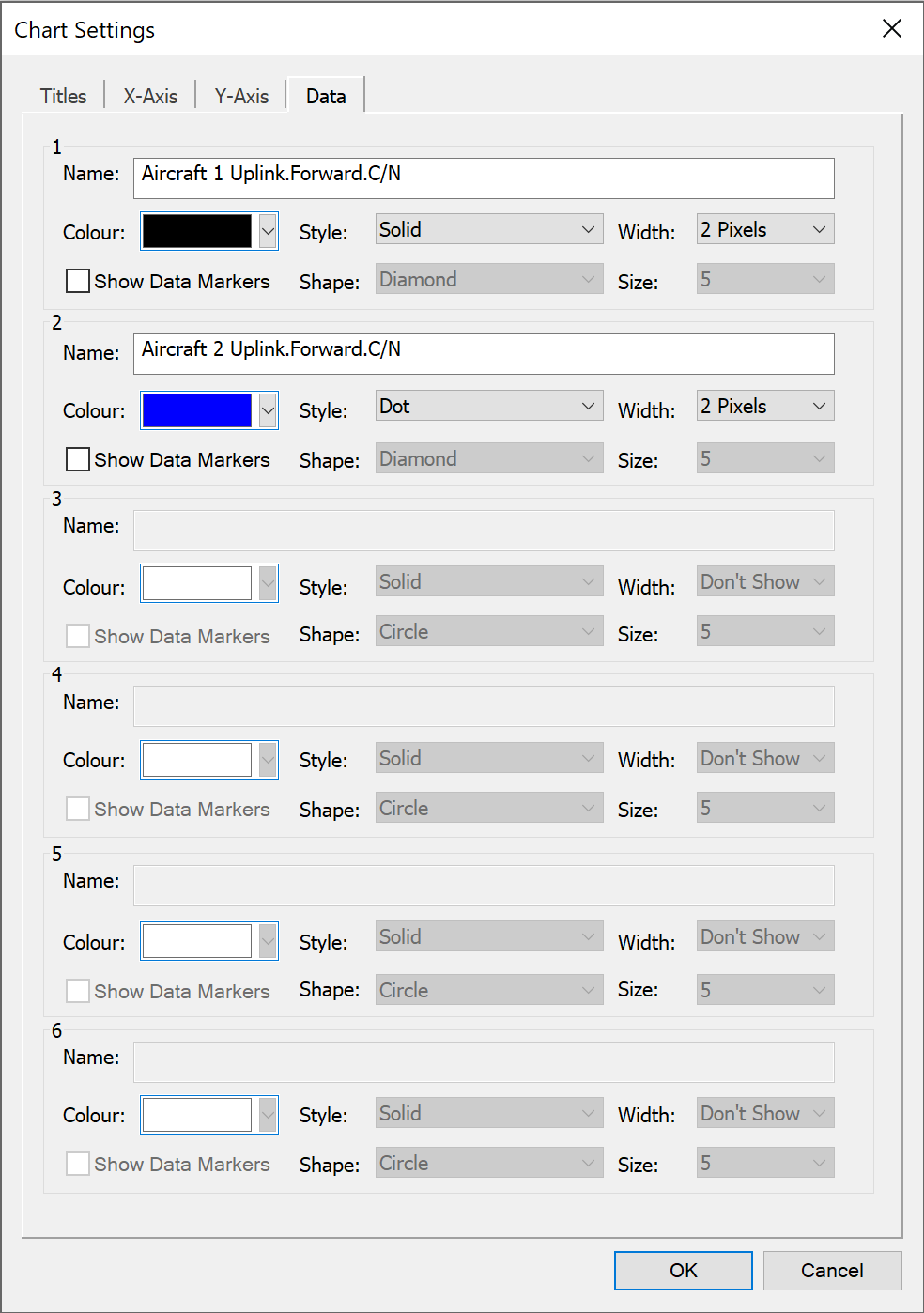
Path Profile View
Completely rewritten for Visualyse Professional Version 7.10 the Path Profile View offers better high DPI support as well as enhanced functionality.
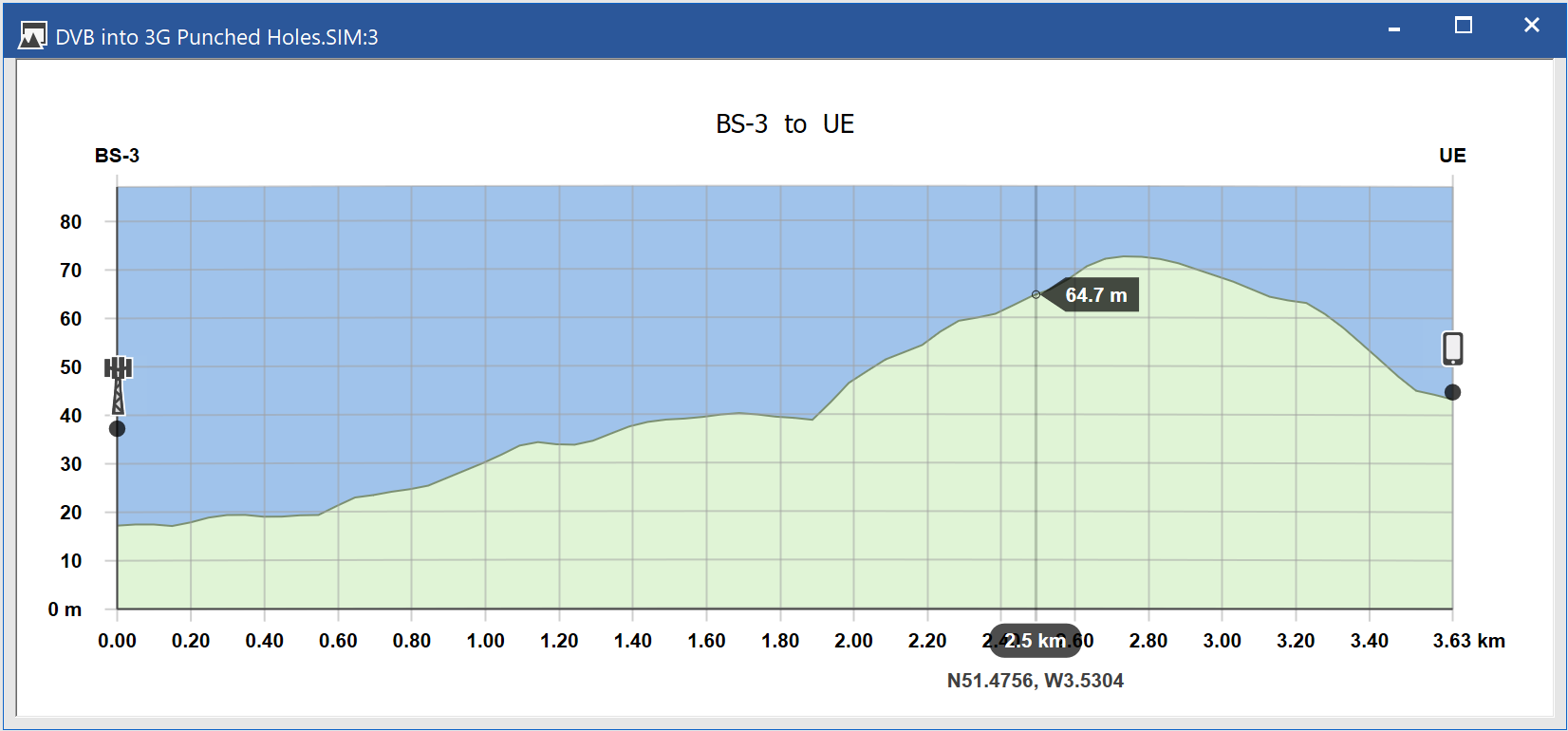
Watch View
The Watch View is now more performant and uses crisp/clean graphics in Visualyse Professional Version 7.10
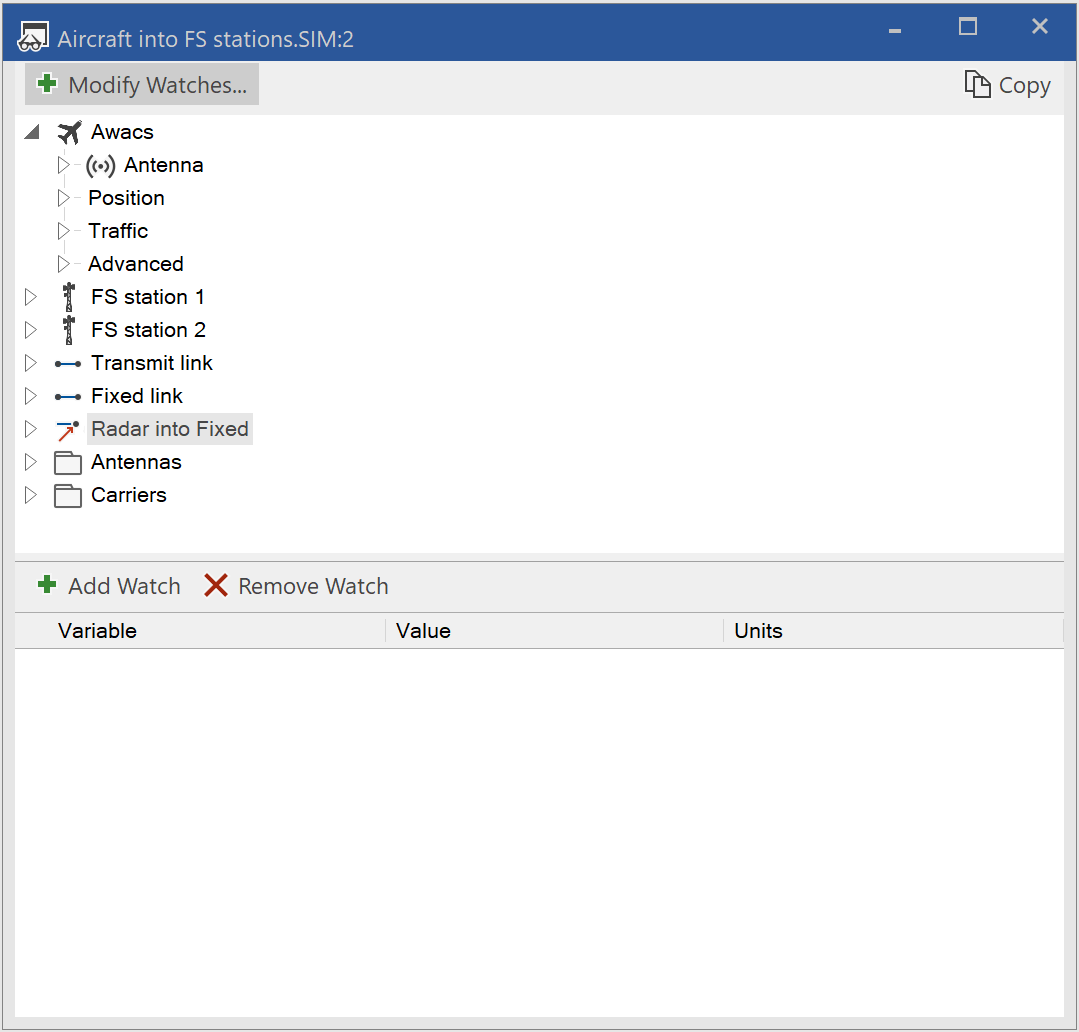
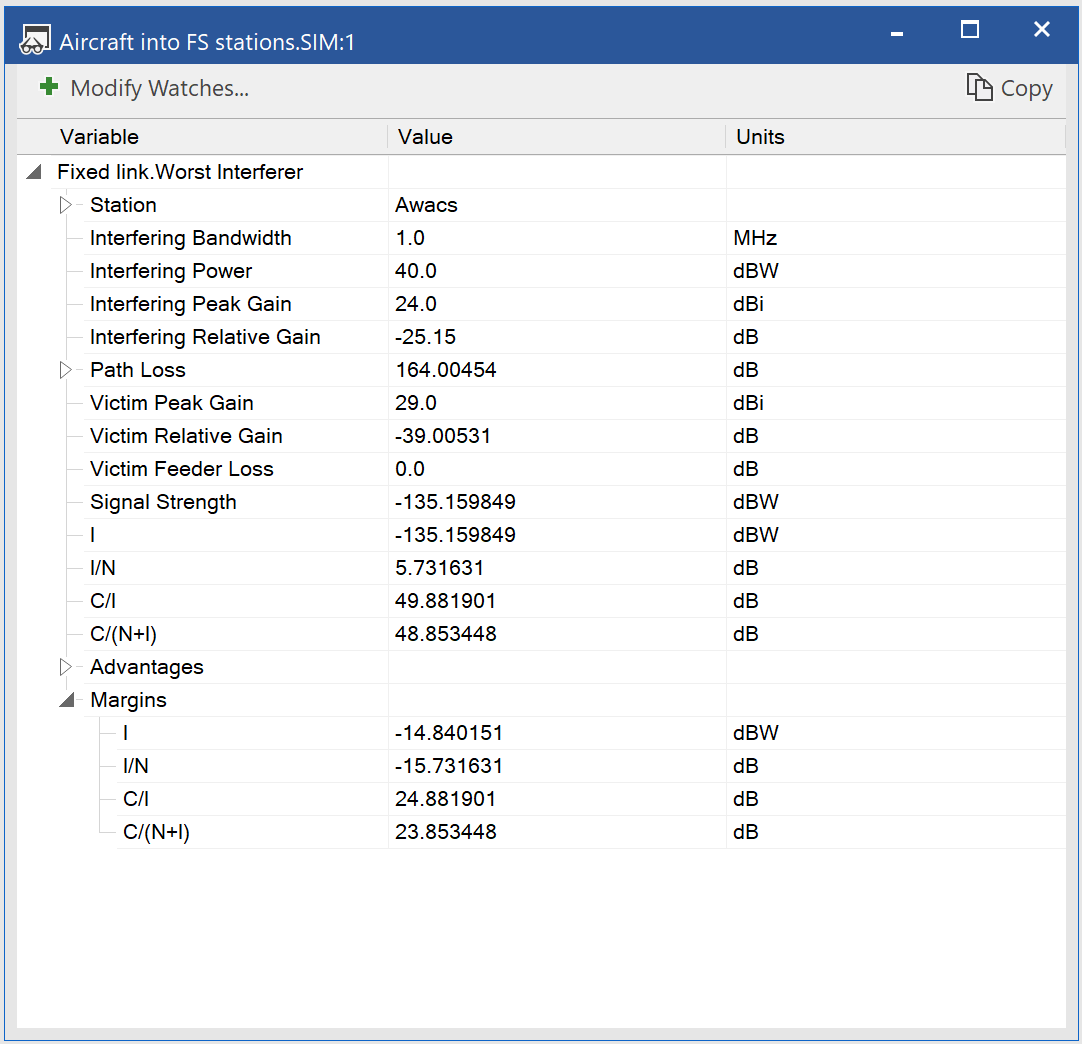
Antenna Types
The Antenna Types dialog has been enhanced to better display the graphical data in Visualyse Professional Version 7.10
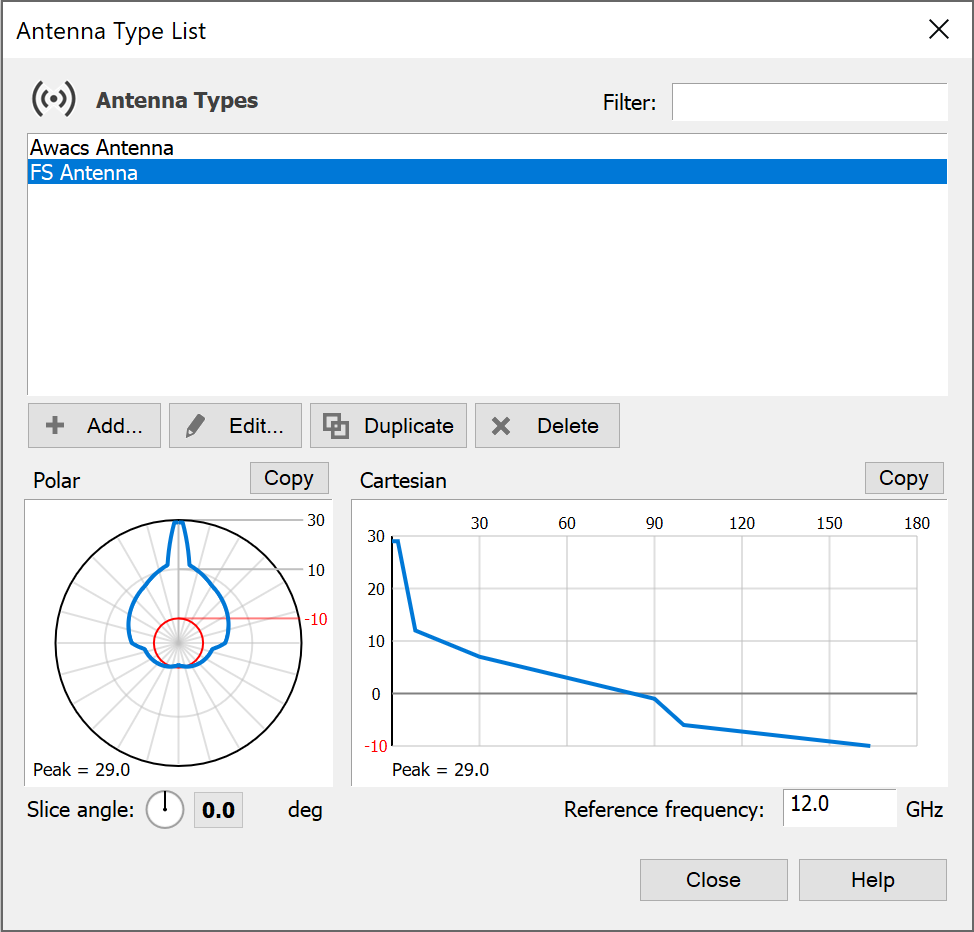
64-bit Support
Visualyse Professional Version 7.10 is for the first time available in a 64 bit version allowing larger terrain areas to be included in your simulation. Existing 32-bit simulation files will continue to load in this version for full backwards compatibility.

Contact and further information
A white paper describing the Visualyse Professional User Interface Update is here
A demo version of Visualyse Professional Version 7.10 is available here.
If you have any questions or would like more information please do not hesitate to contact us
